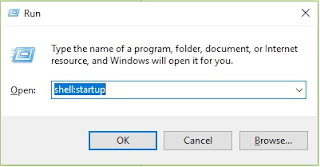下載 登入 : bitbucket 可用兩種帳號登入Google、Atlassian,帳密要記住之後clone repository會用到。 Clone: 回到source tree clone repository,New tab| Clone 輸入Source Path、Destination Path這裡的資料夾要存在,按Clone鍵會要你輸入帳密,我輸入Atlassian的帳密clone成功。 注意 :Source Path 可以輸入home page的URL,例如:https://bitbucket.org/[ACCOUNT]/test 。也可輸入home page overview 分頁中提供的URL,例如:https://[ACCOUNT]@bitbucket.org/[ACCOUNT]/test.git。這兩個URL不同,屬於不同的repository 參考 : http://tw-hkt.blogspot.tw/2014/02/bitbucket-sourcetree.html