Posts
Showing posts from February, 2018
Compare tesseract.js and face++ convert text from image function
- Get link
- Other Apps

Face++ Recognize Text API (V1) English Image Test Register an account for trying this API. I want to recognize English text from this image. The Recognize Text API has max image size limit 800x800 pixel. If the image exceeds the size, you have to resize it. Start cmd and type bellow command. "C:\Program Files\Git\usr\bin\curl.exe" -X POST "https://api-cn.faceplusplus.com/imagepp/v1/recognizetext" -F "api_key=<YOUR_API_KEY" -F "api_secret=YOUR_API_SECRET" -F "image_file=@<YOUR_IMAGE_NAME>">outupt.txt It will output some json string. A JSON converter will make the output string more readable. Find the text " textline ". "type": "textline", "value": "Lehck" This is all text line. It looks not available in English. Lehck et emembergbuyorctbouewlnot Face++ Recognize Text API (V1) Chinese Image Test I want to recognize a Chinese quote text from this image.
Vagrant Quick Start on Windows 10
- Get link
- Other Apps
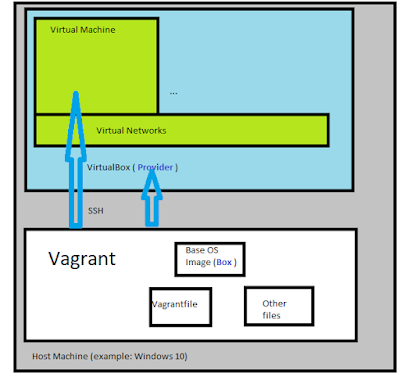
What's vagrant? Vagrant can build and manage virtual machine environment in a single workflow. Vagrant Architecture Requirement vagrant_2.0.2_x86_64.msi VirtualBox-5.2.6-120293-Win.exe Steps Install vagrant . Then reboot the system. type "vagrant" in the cmd prompt > vagrant Usage: vagrant [options] <command> [<args>] Project Setup c:\> mkdir vagrant_getting_started c:\> cd vagrant_getting_started c:\vagrant_getting_started> vagrant init A `Vagrantfile` has been placed in this directory. A box is a operating system in Vagrant. You can download the OS from HashiCorp's Vagrant Cloud box catalog . I will use this box ubuntu/trusty64 . c:\vagrant_getting_started> vagrant box add ubuntu/trusty64 ==> box: Loading metadata for box 'ubuntu/trusty64' Using a box c:\vagrant_getting_started> vim Vagrantfile Change the text from config.vm.box = "base" to config.vm.box = "ubuntu/trusty64". F